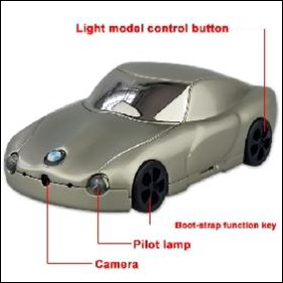METHOD OF OPERATION:
1) Switch on: In the condition of switching off ,you press the function key for few seconds to switch on the Car Mini DV. After the double lights shine for 2 seconds, the appliance is standing by. A, If it is without memory card, the appliance will shine two times. B.If there is no space in the memory card, the appliance will be burning. C, In one of the above conditions,the appliance will be power off after one minute.
2) Voice-video: In the condition of standby, the appliance starts to video recording for three minutes when the loudness outside of appliance is louder than 65db,then it saves file and comes to stand by. When the loudness outside of appliance is louder than 65db again,it repeats one.
3) Standby mode: In the condition of video-record,you press function key for one second,the appliance will save file to be standing by. Notice: In the condition of standby,the appliance will be power off if it does not receive any order in one minute.
4) Camera: In the condition of standby,the appliance starts to work after pressing the function key. The double lights are off and to be on again, it saves a JPG file
at the same time.
5) Video: In the condition of standby,the appliance starts to work after you press the funtion key. The double lights are flashing alternatively during video.It will stop after you press the function key,the double lights are burning and it saves a AVI file.
6) Car light direct: When it is working,you press the car light key,the double lights flash 10 times at the same time.The double lights will flash 5 times after you press the car light for 3 seconds.The working condition will not be changed during the car light is flashing.
7) Motion detection: In the condition of standby,the double light will be off after 2 seconds after you press the function key for 5 secondes,then the appliance will be in the condition of motion detection. The appliance will start to video for 30 seconds and save the file,then it is be in the condition of motion detection and repeat when there is the moving object.
8) Switch off : After you press the on/off key for 4 seconds, the double lights will flash 2 times and the appliance will be off.At the same time,it saves the file.
9) Battery running low: If the battery is running low,the double lights will flash 2 times and the applinace will be off.At the same time, it saves the file.
10) Charging: When you start charging,the double lights light up.